Follow these simple steps to get started with TvMate IPTV Player on your Windows PC:
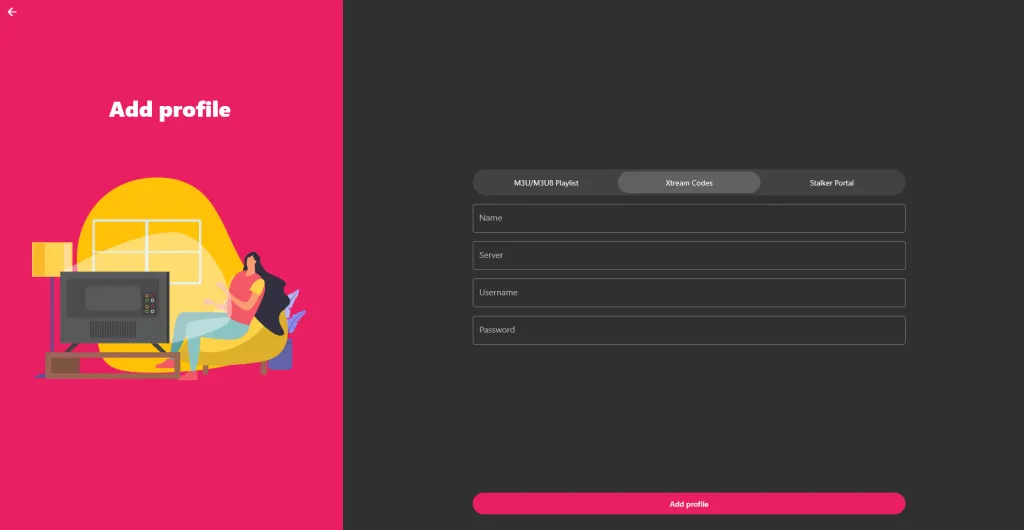
Login Options: You can choose to log in via the Xtream Codes API or by using an M3U playlist . Both options work seamlessly and provide quick access to your IPTV channels and content.
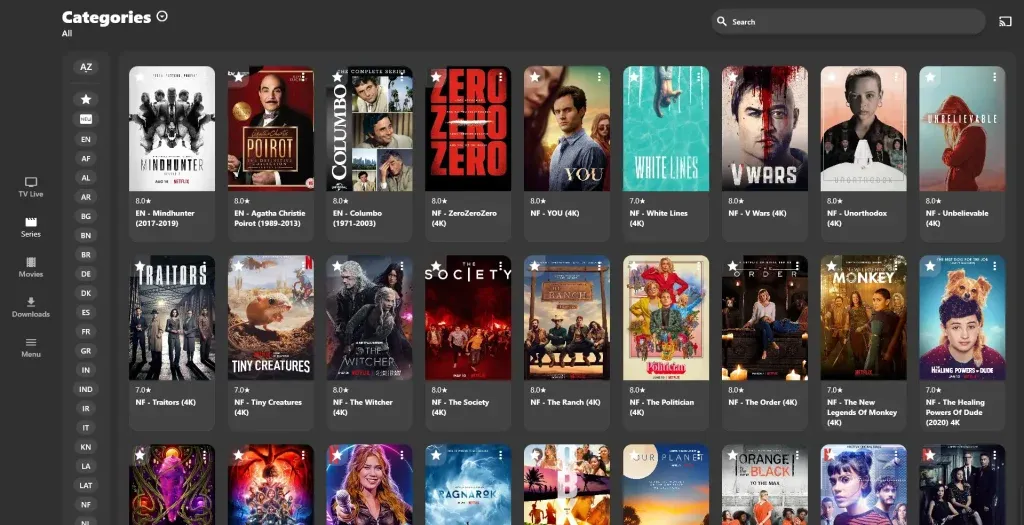
Once you are logged in, you can immediately start enjoying your favorite IPTV shows and channels on your Windows device.
Do you know that more than 60 millions people in the world are using IPTV services? You only need your own IPTV panel to start, where you can generate lines for users. You can also generate enigma script for any IPTV box which uses enigma like DreamBox, VU+, etc from your IPTV panel.